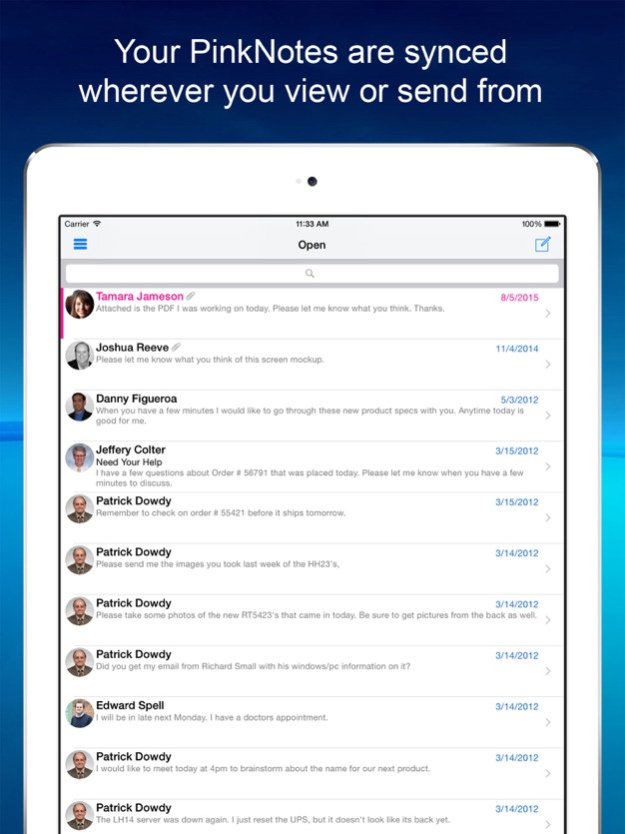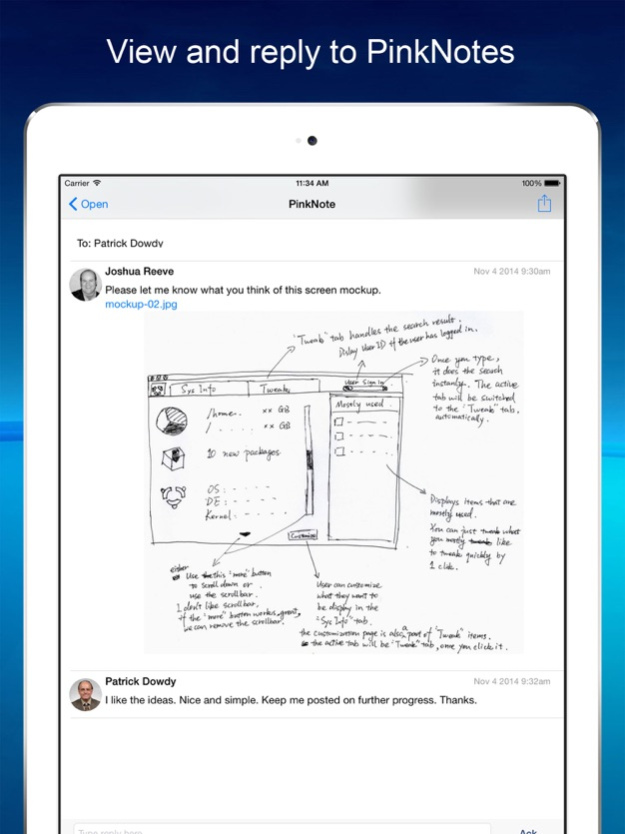PinkNotes 2.0.4
Continue to app
Free Version
Publisher Description
PinkNotes is instant messaging designed uniquely for a business environment.
Whether you want to send instant messages down the hall, or across the world, PinkNotes is an easy, fast, and efficient business IM service, to deal with real-world business requirements.
IMPORTANT: to use PinkNotes your company must first signup for an account at http://www.PinkNotes.com
PinkNotes gives your company a cloud hosted, secure and private, business IM network. It allows in-house employees, remote teams and your clients to collaborate efficiently and safely. PinkNotes enables you with the benefits of IM while removing risk and giving you total control.
PinkNotes can be accessed from any internet enabled location and is fully customizable to fit any company's needs to help employees work together. All communication between users is secure and completely reliable to use in any type of business.
We invite you to try PinkNotes in your company. You can quickly begin communicating in just a few minutes using many of its unique features, including instant messaging, message logs, urgent messages, send laters, and many more. We believe once you try PinkNotes you will change the way you communicate and work forever.
We could not efficiently run our own business without PinkNotes.
Feb 19, 2017
Version 2.0.4
This app has been updated by Apple to display the Apple Watch app icon.
-fix for crash when sometimes selecting a push notification
-improved background caching of data for smoother app performance
-improvements in displaying of user photos
About PinkNotes
PinkNotes is a free app for iOS published in the Office Suites & Tools list of apps, part of Business.
The company that develops PinkNotes is Alpha Media, Inc.. The latest version released by its developer is 2.0.4.
To install PinkNotes on your iOS device, just click the green Continue To App button above to start the installation process. The app is listed on our website since 2017-02-19 and was downloaded 1 times. We have already checked if the download link is safe, however for your own protection we recommend that you scan the downloaded app with your antivirus. Your antivirus may detect the PinkNotes as malware if the download link is broken.
How to install PinkNotes on your iOS device:
- Click on the Continue To App button on our website. This will redirect you to the App Store.
- Once the PinkNotes is shown in the iTunes listing of your iOS device, you can start its download and installation. Tap on the GET button to the right of the app to start downloading it.
- If you are not logged-in the iOS appstore app, you'll be prompted for your your Apple ID and/or password.
- After PinkNotes is downloaded, you'll see an INSTALL button to the right. Tap on it to start the actual installation of the iOS app.
- Once installation is finished you can tap on the OPEN button to start it. Its icon will also be added to your device home screen.